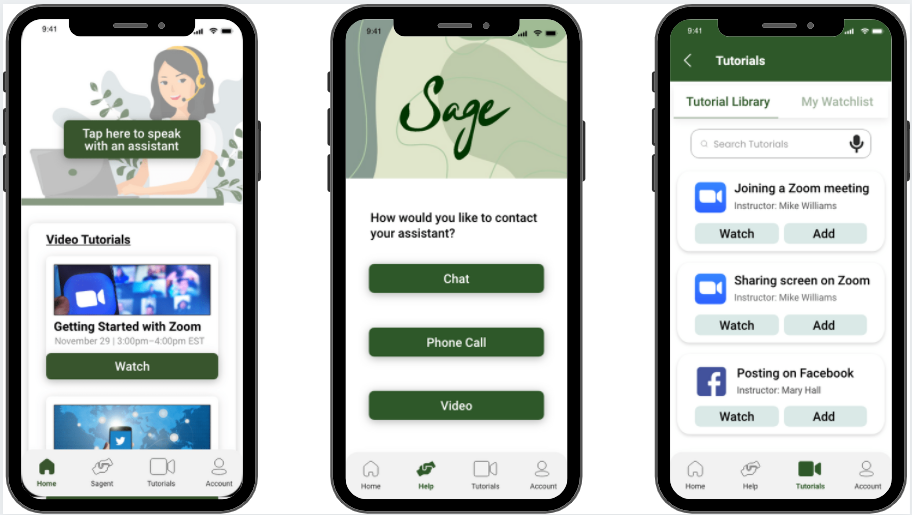CONTEXT
Timeline: Sep - Dec 2021 (4 months) | Team: 4 members | Roles: UX Researcher, UX Designer
OBJECTIVE
To create a digital prototype of an application that 1) serves a need of a vulnerable population and 2) responds to the 2022 CHI Student Design Brief of gratitude.
PROBLEM
The COVID-19 pandemic has permanently changed the way we interact with each other. Face-to-face communication has been replaced with face-to-screen, forcing communities to quickly pivot to this new normal. However, not everyone is finding this virtual transition to be smooth. Older adults in particular are finding it difficult to stay connected with friends and family on social media and video conferencing platforms, citing knowledge gaps as a top reason. This isolated lifestyle is having an adverse effect on the well-being of seniors worldwide.
PROCESS
INTERVIEWS
To obtain more insights on seniors’ experiences staying connected with their loved ones during the pandemic, I conducted two of our six semi-structured interviews with family, friends, and neighbors aged 65 and above. Our goal with our script was to learn the following:
How important is communication to a senior’s daily/weekly routine?
What methods are seniors currently using to stay connected with friends and family?
What (if any) are key issues affecting their ability to connect virtually?
Proctoring Script
What are some things you like to do in your spare time?
How have your interests changed as a result of the pandemic?
How has your ability to partake in your favorite activities been altered by the pandemic?
Who are some of the people in your life you like to stay connected with on a regular basis?
When you are able to meet your friends and family in-person, what things do you like to do?
Prior to the pandemic, on average how often would you connect with these people on a weekly basis?
During the pandemic, would you say you connect with these people more or less often?
What forms of technology do you use to communicate with your loved ones?
What are some things you like about these forms of communication?
What are some things you dislike about these forms of communication?
When you have an issue with a communication device, how do you resolve it?
Findings
Seniors connected with children, grandchildren on a weekly basis, distant family members and neighbors less often
Regularity of communication has decreased during the pandemic
Texting and calling from smartphones were the most popular forms of communication
Seniors yearned for the connectivity of social media platforms, but were overwhelmed by the number of features and concerned about privacy
Younger family members were the primary source of technical support for seniors, but seniors valued the independence of learning without their help
KEY QUOTES
IDEATION
Based on findings from our interviews, we made some assertions about our audience and used them to brainstorm some “how might we” questions.
Seniors don’t feel comfortable on current social media platforms —> How might we develop a social platform specifically for seniors?
Seniors don’t know how to customize their experience on social platforms —> How might we educate seniors on privacy settings?
Seniors don’t feel comfortable relying on their family for help —> How might we provide virtual tech assistance for seniors?
Seniors don’t interact with family as much as they’d like —> How might we encourage people to connect with older family members?
I developed some sketches for providing virtual tech support for seniors:
After reviewing each team member’s sketches, we opted to continue with the concept of virtual tech support for older adults. We found major flaws in the execution of our other options and found this concept to be the most impactful.
How might we develop a social platform specifically for seniors?
Seniors want to connect with family/friends of all ages, not just fellow seniors
How might we educate seniors on privacy/viewing settings?
Requires seniors already be generally familiar with platforms. Difficult to determine where to start.
How might we provide virtual tech assistance for seniors?
Alternatives like YouTube exist, but they lack the personal, tailored nature of a dedicated assistant
How might we encourage people to connect with older family members?
Someone with this level of initiative would likely set up a reminder on their own.
COMPETITIVE ANALYSIS
To understand our competitive landscape, I assessed one of four existing solutions (Candoo) targeting older adults. While there were quality options already on the market, we noticed some potential issues or gaps from our competitors:
Our competitors do not have smartphone apps
Many solutions are inaccessible to low vision users. Font size and color contrast often fail to meet recommended thresholds
Steep recurring payment plans and user request limits were standard aspects of existing solutions
PERSONA
I developed one of our four personas to keep our solution aligned to our target audience. Other personas included:
Sam - the Pessimistic Privacy Protector
Lillian - The Group Get-together Guru
Louis - The Pen-And-Paper Proponent
USER FLOW
For our concept to become a successful product, there were certain attributes our solution needed to have:
Flexibility - in the way users interact with the tool and ultimately receive help
Personability - in the overall feel of the app and the manner in which assistance is given
Usability - to set us apart from competitors and build trust with the user.
With this in mind, our user flow includes:
Choice in the form of help received (chat, hotline, video)
An assistant matching system based on language and assistance method preference
The ability to receive immediate help without logging into an account
LOW-FIDELITY PROTOTYPES
Our initial app concept included two main features:
Direct Help - immediate virtual assistance from a tech expert
Users select between meeting via video, phone call, or chat
Both user and assistant can share their screens with each other to improve understanding of the problem
Users grade assistants on their service afterwards
Tech Learning - self-paced education through tutorials and forums
Short video tutorials covering a variety of topics (ex: How to change Facebook privacy settings)
Ability to save and watch tutorials at one’s convenience
TESTING
User testing was conducted with eight individuals, including seniors with a range of tech comfort. From our testing, we gathered the following:
Home Page - Our users’ first interaction with the app created an unsettling experience
The page lacked warmth and a clear goal
“Help me now” option created a sense of alarm and didn’t specify how help would be administered.
Users questioned the benefit of logging in / signing up in the app and didn’t see a connection to the app’s features
Terminology - Our choice of words and descriptions led to more questions than answers
Users were confused by our use of “Sagent” (a Sage agent) to describe our tech assistants.
The term “hotline” in our assistance options was outdated and misleading.
“Tech Learning Session” did not provide any clear picture of what it entailed.
Tech Learning - Our service offerings within this feature needed to be reexamined
Users showed little interest in watching live broadcasts of tech sessions
“Add to schedule” option felt disconnected because the user’s schedule was not viewable on the same screen
Tutorials lacked full descriptions including timestamps, host information, and related videos.
SOLUTION
1-on-1 guidance from trained assistants!
Connect via chat, phone call, or video with a virtual assistant to receive direct help
Share screens to walk through issues and answer questions
Watch bite-sized tutorials on popular social media topics
FINAL PRODUCT
Getting Started
“The best tech help for seniors” clearly and concisely states our purpose
Verification code is used to connect to a user’s account, removing the need to remember log in information
“Tap to speak with an assistant” provides a clear, but welcoming directive
Assistance through chat
A photo of the tech assistant adds credibility and personality to the experience
Traditional chat functionality creates a familiar atmosphere
Instruction on screen sharing and details on privacy quell some concerns the user may have
Tutorials
Speak-to-text functionality provides flexibility in how users search for content
Bite-sized, targeted videos put a focus on short-term memory and quick, actionable steps
Watchlists allow users to control their learning at their pace
DESIGN SYSTEM
LESSONS LEARNED
This was my first UX project, so there’s certainly room for improvement. Here are some key takeaways:
Iterate, Iterate, Iterate! - This project took place in an introductory course, so it is structured to provide a sequential overview of the interaction design steps. This left little time to revisit earlier steps in the process to improve the final product.
Don’t get stuck on one idea - It’s not always easy to take a step back and reexamine decisions. The concept of a smartphone app to aide people who struggle with technology is incredibly complex when considering the required skillsets of target users. In the future, I’ll spend more time in ideation to provide a wider breadth of concepts before moving forward with one.
Listen to everything the user says - Focus more on interview questions that discover a problem, not attempt to lead users to a solution. The user always has the answer and it’s up to us to identify it.
Credits for Icons: Flaticon and Freepik